Weather and the Smart Home

From knowing if you should grab a jacket before you head out to getting notified if the windows were left open and it's going to rain, there's a ton of great use cases for integrating weather into your smart home experience.
There's a lot of interest in how to use weather in the smart home – as of the time this article was written, the all-time top 'trending search term' on the SharpTools Community is 'weather'!
There's two primary ways that we tend to see people use weather in their smart home:
- Visual reference in dashboards or apps
- Automations / rules based on weather
Dashboards and Apps
When it comes to dashboards and apps, the primary use case it to be able to quickly glance at the screen and get feel for the weather. As alluded in the intro, it can be helpful to see a weather summary and know if you need to grab a jacket, grab an umbrella, or maybe even swap out pants for shorts!
To this end, most people are looking for a quick visual indication of the weather status along with the temperature. Platforms like Hubitat and SmartThings have native support for weather providers – with SmartThings providing it out of the box and it only being a few clicks away in Hubitat.
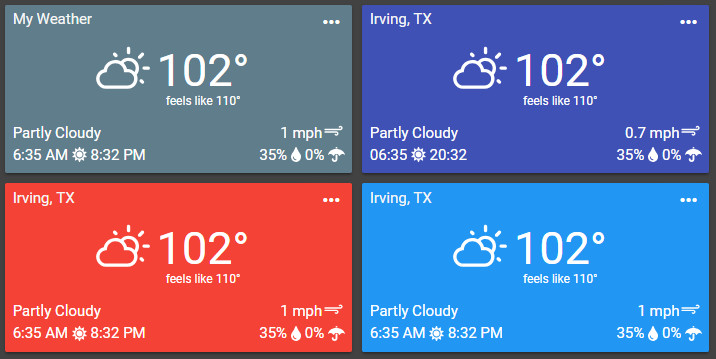
As shown in the screenshot above, SharpTools dashboards have native support for displaying weather data from SmartThings or Hubitat. You can glance at at the tile and just from the icon and temperature alone can get a feel for the weather. If it's rainy, snowing, overcast, or one of many other conditions, the icon visually depicts the status and you can always take a closer look at the tile details to better understand the conditions. Similarly, the temperature is front-and-center in a large font making it easy to get a feel for the temperature outside.
Media and Custom Tiles
Another common approach with dashboards is to use Media Tiles to display a weather radar or 5-day forecast from your favorite weather/news resource. This provides a ton of flexibility and gives you the added benefit of being able to see what the upcoming weather is like (or otherwise just feel like a cool weatherman with your fancy radar).
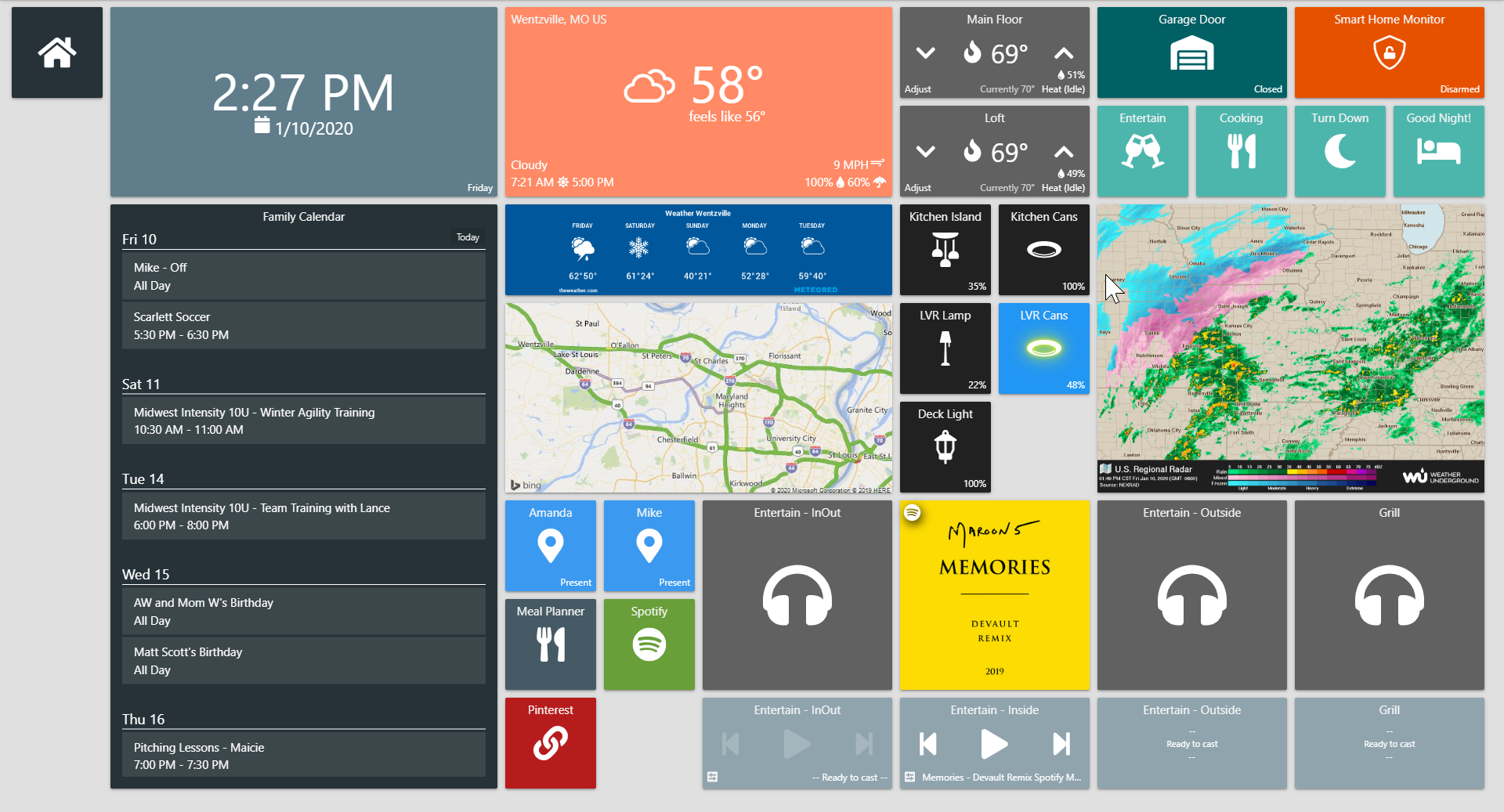
In addition to media tiles, another neat approach is to leverage Custom Tiles. For example, Michael, one of our amazing community members put together a neat collection of custom weather 'widgets' which you can find in his community post. These provide a variety of different ways to visualize weather information from a forecast tile, to readable summary, a visual weather background and more!
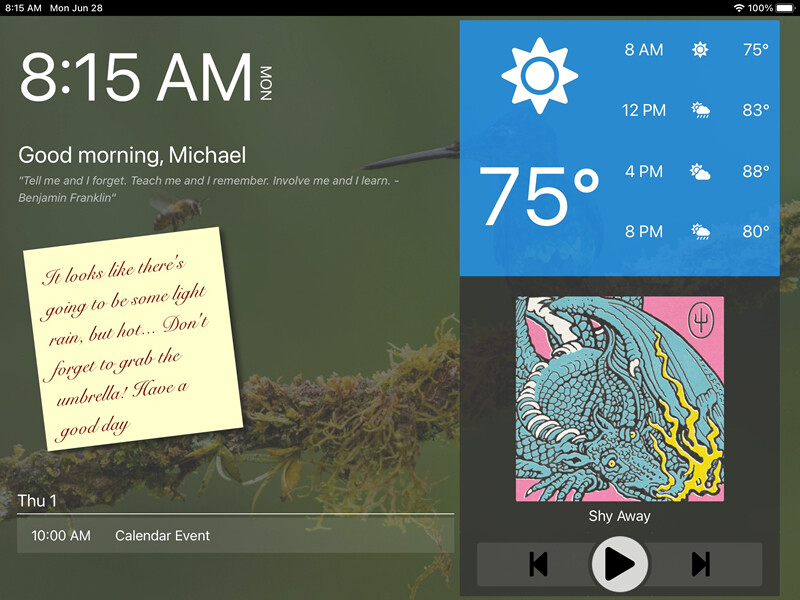
Automations and Rules
Another popular use of weather is within automations. Weather can be used to trigger rules, as a condition within a rule, or even as a basic notification. We've summarized a handful of neat automation concepts we've seen below:
- If the windows are open and it starts raining, send a notification
- Send a push notification every morning with the weather summary
- Adjust the thermostat if the weather is hotter or colder than normal
- If the outside temperature rises and the windows are open, send a notification
For the SharpTools Rule Engine, these concepts translate to what we call Rule Triggers, If Conditions, and Actions. For example, here's a trigger that would kick off a rule whenever the temperature was above a certain value:
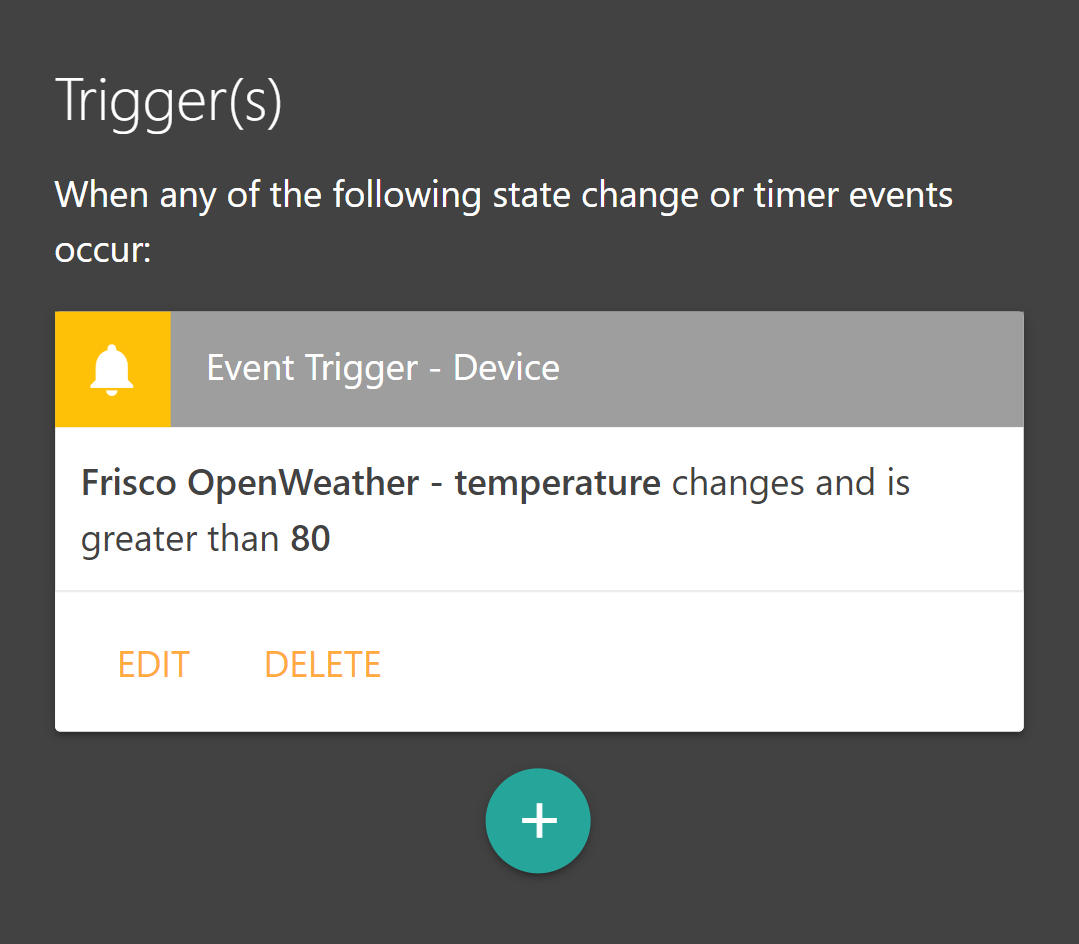
Then within the 'flow' of the rule, we might have a condition to check if the windows are open and then send a notification telling us to close them if they are.
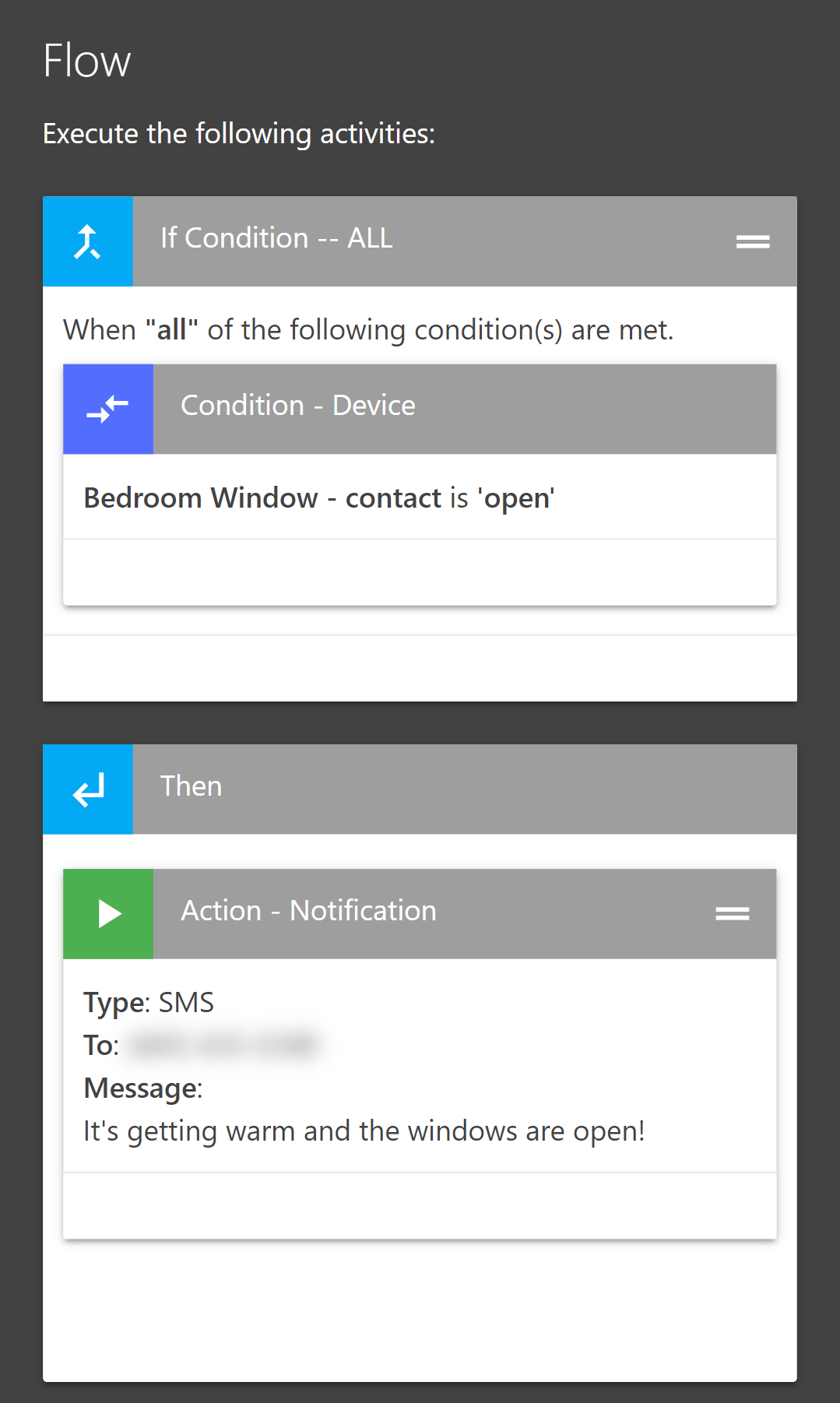
How do you like to use weather in your smart home? Or what ways would you like to see weather further integrated with your smart home? Let us know in the comments!