5 Holiday Automations

It's that time of year again in which festive lighting is often used to set the mood for the holidays. In this blog post, we'll cover 5 holiday automations to make your home even more cheerful!
- Sunset and Sunrise Lighting
- Color Scenes from Dashboard
- Turn off lights during rain
- Voice activated lighting
- Kid friendly buttons
Sunset and Sunrise Lighting

Oftentimes, we only want our holiday lighting to be on during the evenings when it's dark enough for holiday lighting to be seen. To that end, we can setup rules that automatically turn on our holiday lighting around sunset and turn it off at sunrise.
A common tweak to this approach is to offset the start and end times so they occur 30 minutes before and after sunset/sunrise... or even to set specific times or days that you want your lighting to be on. SharpTools Rules provide the flexibility to accomplish these various goals.
Color Scenes from Dashboard

Inspired by Ricky_Turner from the SharpTools community, you could setup a dashboard for controlling the various colors or 'scenes'/'modes' from your lighting system. In Ricky's example, his pool lighting controller had a variety of modes that would cycle between various colors to set the mood. He put together a dashboard to enable him to visually select from these various modes or even switch back to a standard color. This same concept applies for many holiday lighting strips or multi color bulbs that are popular during the holidays.
Turn off Lights During Rain
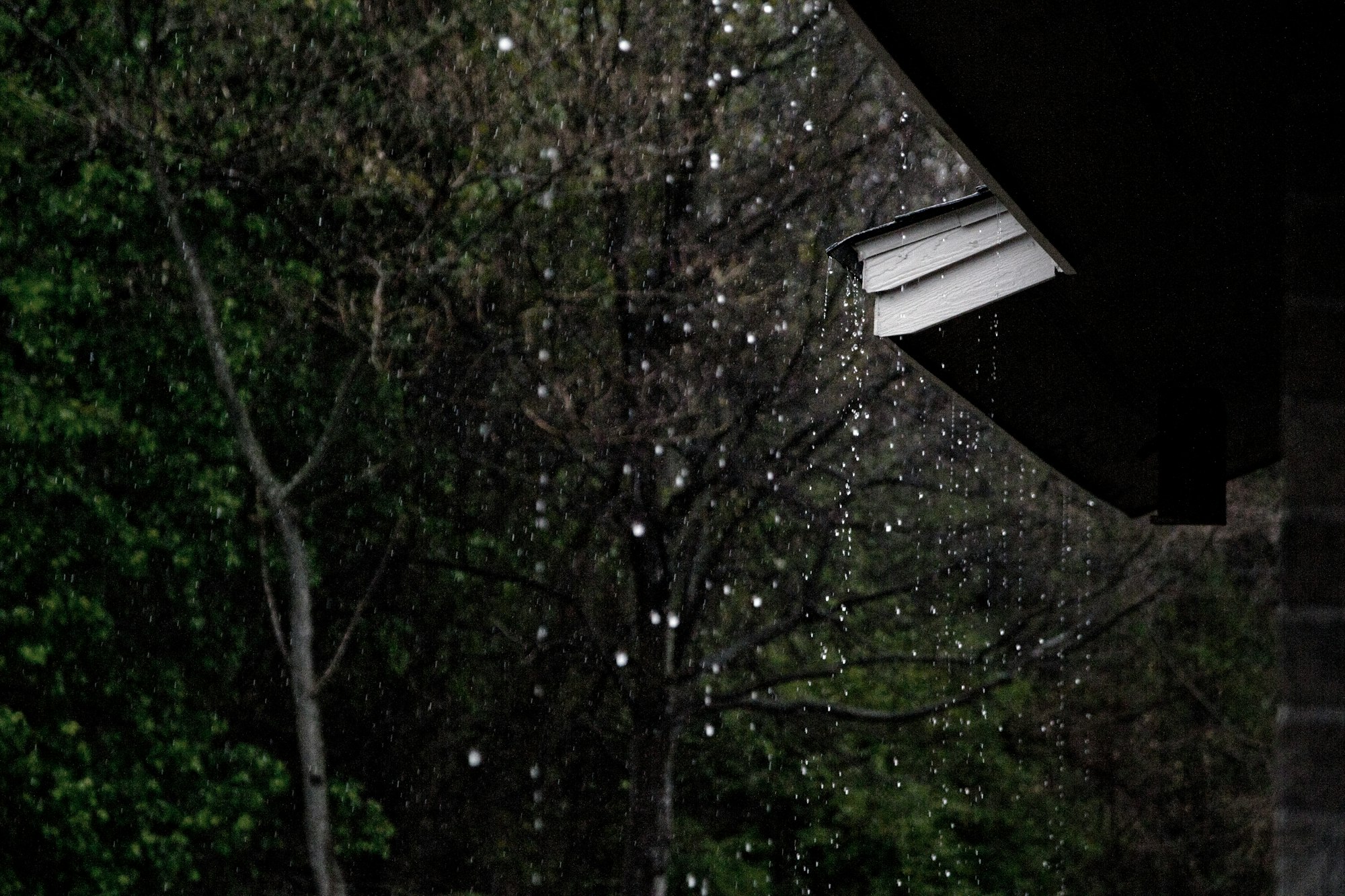
While outdoor holiday lighting is generally fine to exposed to rain as long as it's properly rated and the connections are secure, sometimes you'd like the added assurance of having things turned off while there's moisture outside.
Many hubs expose a weather device and oftentimes these devices expose a 'percent precipitation' attribute that provides the likelihood of precipitation (rain). In that case, you can use the 'chance of rain' to either automatically turn off your lighting or add a condition to prevent the lighting from turning on in the first place.
And even if your hub doesn't expose a weather device, you can always setup a rule to request the weather from a free source like OpenWeather and use that in your rules!
Voice activated lighting

Sometimes the simplest solutions are some of the best! While I love using voice commands with Google Assistant and Alexa for flipping the lamps off when retiring to bed early or turning the TV off when the kids leave it on, it can also be helpful for your holiday lighting!
One neat trick is to use a rule to control all your holiday lighting at once. You could either use a Virtual Switch as your 'master' switch for controlling all of your lighting or you could have one light source act as the 'primary' and have the others follow the lighting status of that primary device.
Kid friendly buttons

Similar to voice activated lighting, sometimes we just want to be able to control things manually - and our kids can join in on the fun with a simple physical button (or dashboard) they can tap to turn on the lights.
To do this, you'll need a button connected to your hub, then you can setup a rule to react to that button being pressed and control the lighting as you see fit. Only want the kids to be able to turn on the lights during a certain time? Add a time condition to restrict when the button press works. Only want them to turn on the lights, but not be able to turn them off? Add only the on command to your rule.
The beauty of this approach is you can customize the logic as you see fit to best suit the needs of your family.
Don't have a physical button? You could always setup a SharpTools Dashboard dedicated to holiday lighting and share just that dashboard with your child or put it on a dedicated tablet for lighting control!
What is SharpTools?
SharpTools enables you to create beautiful custom dashboards and powerful automation to level up your smart home! 🚀
Get Started Free!