Super Tiles
Super Tiles are a feature – unique to SharpTools dashboards – that enable you to mix and match thing attributes, variables, and icons in a dashboard tile using a drag-and-drop editor.

In the same spirit as our Custom Tiles post, I wanted to share a bit of background on how Super Tiles came to be and the neat things they can be used for.
Super Tiles are a feature – unique to SharpTools dashboards – that enable you to mix and match thing attributes, variables, and icons in a dashboard tile using a drag-and-drop editor.
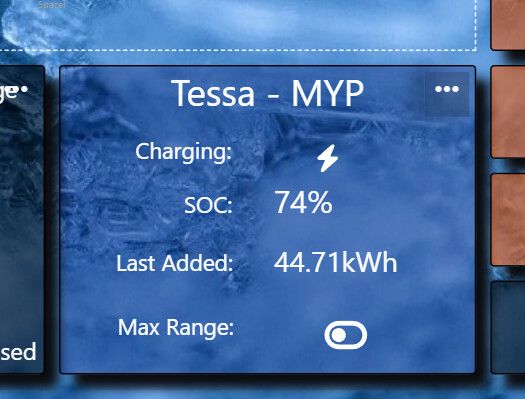
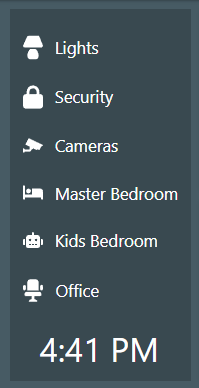

Background
When building SharpTools, our vision was to make it easy for anyone to add items to a dashboard and quickly customize things as they see fit. In support of this goal, when you add a Thing to a dashboard, it automatically uses a layout that best fits the primary capability of the Thing. Most of the time, this makes it quick and easy to add items to a dashboard and build a nice-looking, customized interface.
In some cases, the default tile layouts don't fit your needs – for example, you might have a Thing with custom attributes that you'd like to display. The Hero Attribute tile was built to meet this need – enabling you to display any attribute from any device (and optionally a secondary attribute in the footer).
But in some cases, you want to display several attributes from a device or even mix-and-match data from multiple devices or variables into a single tile – hence the birth of the Super Tile.
Examples
Multiple Attributes in One Tile
Sometimes want to bring data from multiple attributes into a single tile. For example, maybe we have several different sensors related to something we are monitoring, like charging a Tesla.
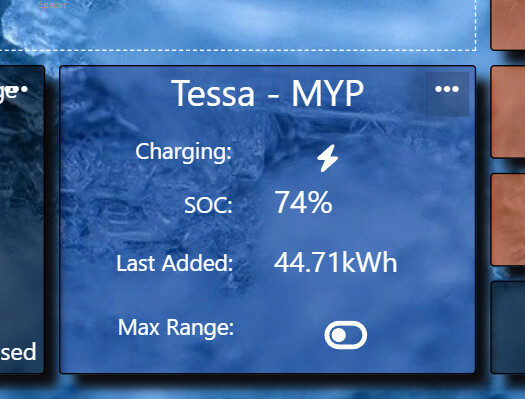
Multiple Devices in One Tile
In other cases, we might want to have the same type of data from multiple different devices. The goal here might be to quickly get an overview of all the locks or lights in a home for a example – quickly being able to see the outliers.
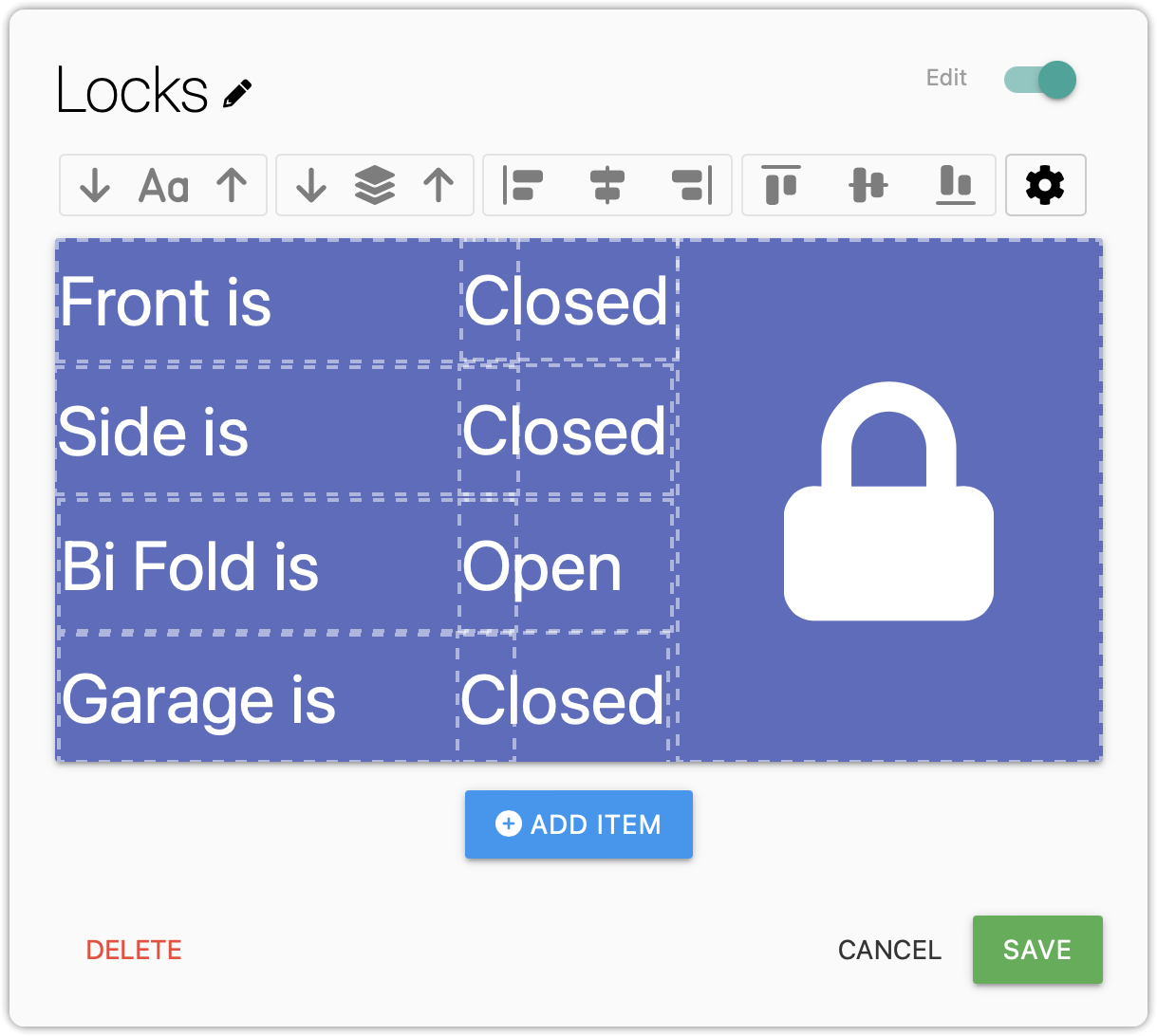
Navigation Menu
In addition to displaying data from Things or Variables, you can also use labels and hyperlinks in Super Tiles. Combining these two things, we can create a basic navigation tile that we can reuse across multiple dashboards. This is the same concept used in the header image of this blog post if you want to see it in action!
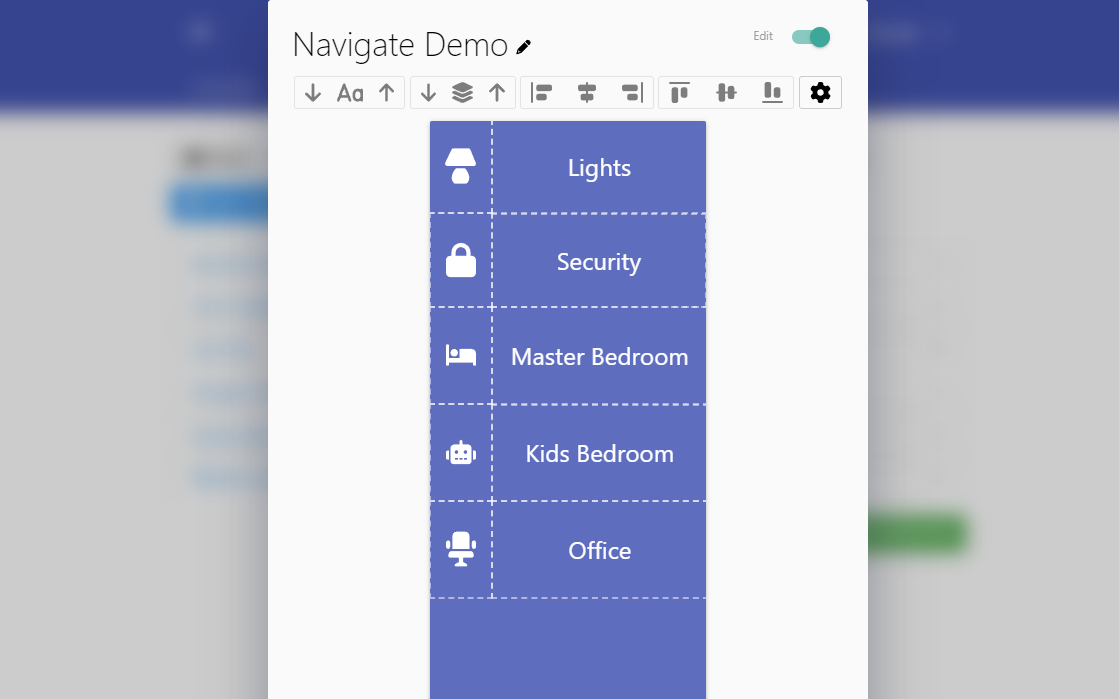
Room Aggregation
Another popular use-case for Super Tiles involves aggregating the status of a room in a single tile. A common approach uses a rule to aggregate the status of multiple lights into a true/false variable and then layering that in with other data like temperature and humidity from the room. The unique thing here is we're bringing together variables, things, and rules all into one tile.

What is SharpTools?
SharpTools enables you to create beautiful custom dashboards and powerful automation to level up your smart home! 🚀
Get Started Free!