5 Things to Consider with Smart Lighting

When looking at smart lighting options, there's a vast array of choices – and some of these choices may be fraught with pitfalls! We'll cover the top 5 things to consider when choosing a smart lighting option for your home!
Bulb, Switch, or Plug?

One of the first things to think about is the form factor you choose for your smart lighting. You can choose to use smart light bulbs, a smart light switch, or even a smart plug / outlet.
Smart Bulb
The smart bulb is perhaps the most immediately obvious form factor, but there's various pros and cons to this choice! Smart bulbs are easy to install, come with a variety of features, and are widely available. Smart bulbs are also available in a wide variety of connectivity options from Bluetooth to Wifi to Hub Connected. There's some key considerations with respect to compatibility, so be sure to check out the 'Pick a Platform' section below!
Bulbs are a great choice for areas where changing out light switches would be challenging (like an apartment) and for one-off lighting areas like lamps. For areas of your home that have several bulbs - like a room with multiple lights, a multi-bulb lamp, or even a chandelier smart bulbs can get expensive and may create challenges for control. For these areas, it might be worth considering a smart switch or smart plug.
Smart Switch
Whereas with Smart Bulbs you replace each of the individual bulbs, with the smart switch you replace the light switch itself. This has some neat benefits like being able to control (or even dim) multiple lights all at once. It also retains the benefit of being immediately intuitive how to control the lights - just walk in and flip the switch as normal.
While we're on the point of flipping switches – this form factor also solves one of the critical issues with smart bulbs – if the light switch is turned off, you can no longer control your smart bulbs. So if you go the smart bulb route, you either need to retrain your family not to turn the switch off or come up with a creative alternative.
When choosing smart switches that use common smart home protocols (like Z-wave and Zigbee), smart switches also have the benefit of making your mesh stronger which means all the other smart devices you add (and you know you'll end up adding more!) will benefit from improved signal and range throughout your home.
Smart switches require more effort to install than bulbs since you can't just twist them in, but if you plan on continuing to grow your smart home, they're a worthy investment in effort!
Smart Plug
While the smart bulbs get the benefit of a simple installation and the smart switches get the benefit of controlling multiple bulbs at once, the smart plug gets the best of both in certain scenarios. As the name suggests, smart plugs get plugged into an existing outlet and make the devices it controls 'smart'.
If you're looking to control a lamp, table top fan, or other plug-in style devices, this could be the right choice for you. As long as the device you connect to your smart plug turns on when power is supplied to it, the smart plug makes for a great choice.
Smart Plugs retain some of the benefits of Smart Switches in that they can extend the mesh for other smart home devices (Z-wave and Zigbee) providing more range and better signal as you add more devices. They're also simple to install like a smart bulb, but suffer from a similar problem as smart bulbs – if someone manually turns the lamp off via it's physical controls, the smart plug won't be able to turn it back on. So consider your family's usage – as families become more accustom to voice control and automations, this tends to be less of a problem for devices like floor lamps, but might still plague you with devices like table lamps where old habits of physically turning things off might be hard to change.
If your switch or plug is dimmable, make sure your bulbs are too! As many manufacturers have started switching to production of LED bulbs in place of traditional incandescent or halogen bulbs, they've started producing two lines of bulbs – one line that only supports on/off and another line that also supports dimming.
Pick a Platform

When it comes to building a smart home, one of the most common issues we see is having a selection of devices that don't work well together. It might start by picking up a smart thermostat... which gives you the itch to get some cool smart bulbs... then before you know it you have 10 different apps you have to open to control these devices and none of them talk to each other!
Many experienced smart home enthusiasts consider 'picking a platform' one of the most critical steps in the smart home experience. This gives you the benefit of making sure your devices can all be controlled together, used in automations together, and otherwise just work well together.
There's two primary approaches that come to mind with 'platforms':
- Smart Home Hubs
These are platforms like SmartThings, Hubitat, or even Home Assistant which bring all your devices together and provide connectivity options - Voice Assistants
Modern voice assistants like Google Home and Amazon Alexa provide some benefits of a hub-like experience to bring cloud-connected devices together
Hub or Hubless
Smart home hubs like SmartThings and Hubitat bring devices from varying manufacturers and wireless protocols all together in a single device and interface. We briefly mentioned the idea of dedicated home automation protocols like Zigbee and Z-wave earlier in this article – having support for these protocols in your smart home hub is essential if you plan to grow your smart home. Hubs from SmartThings (Aeotec) and Hubitat (direct) have native support for Zigbee and Z-wave along with other protocols like wifi/networked devices.
That being said, there are many bulbs available on the market which connect via wifi. Wifi chips have become dirt-cheap (like 25¢), make it easy for device manufacturers to control the end-to-end experience, and make setup a breeze with no dependencies on an external hub. But, and there's a big "but", there's no standards for these devices which means each wifi smart device manufacturer gets to create their own way for communicating with their devices. More often than not, this lack of standards mean you're tied into whatever app and integrations the manufacturer provides (and if the manufacturer drops support for these integrations, there's often nothing you can do).
That's why in most cases, I would recommend taking the extra effort of getting a Z-wave or Zigbee compatible device and a supporting hub. Smart lighting is like a gateway drug to the broader home automation space and having a hub that can support you as you look to add new devices is well worth the investment.
Best yet, smart home hubs like SmartThings and Hubitat provide the ability to connect additional apps and services together. So you can do neat things like create a beautiful SharpTools dashboard to control your smart devices or use the SharpTools Rule Engine to create automations.
Voice Assistants
If you were to ask your average person which platform they wanted their smart lights to connect to, you'd most likely get an answer of Google Home, Amazon Alexa, or Apple's Siri. And for good reason - voice assistants have become an integral part of most people's smart home.
It's often convenient to be able to simply ask your voice assistant to turn off the lights or adjust the thermostat. And companies like Google, Amazon, and Apple are absolutely dominant forces in the market. But all of those systems are 'walled garden' or closed ecosystems – meaning they make it easy for developers to integrate their devices into the voice assistant (further adding value to the voice platform), but difficult to use the broad assortment of devices in other platforms.
While it's important to consider which voice assistants you want to use in your home, I would still recommend picking a proper smart home hub to connect all your devices to - then all you have to worry about is connecting your smart home hub to your voice assistant.
White, Color, or Color Temperature
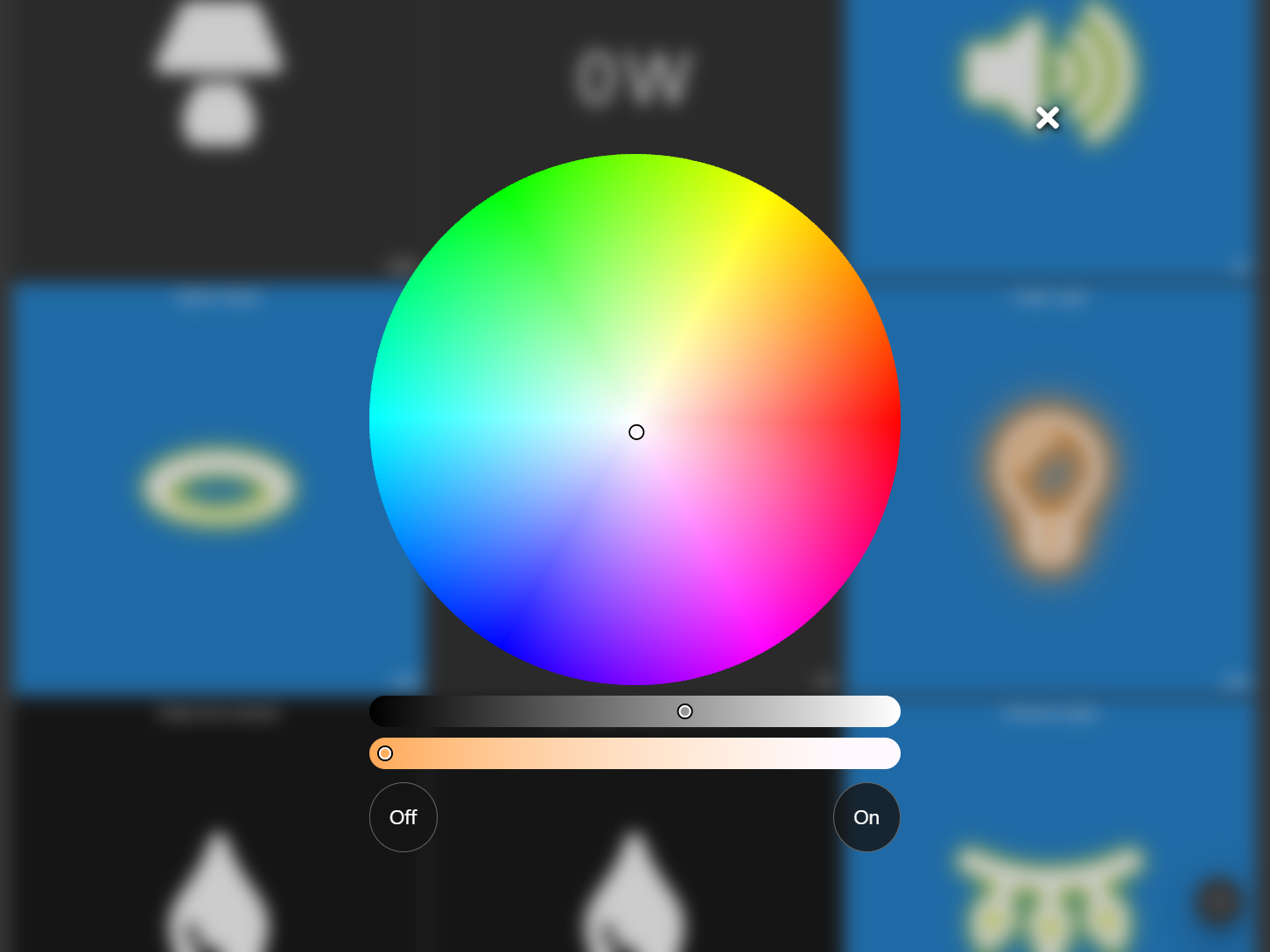
When it comes to smart lighting, there's a variety of choices when it comes to 'color'. And I don't just mean red, green, blue and that sort of thing... but white and the different shades of white – color temperature.
When choosing an 'RGB' (Red, Green, Blue) lighting option, you'll find that there's a variety of color ranges that are available. This isn't like a computer monitor or TV screen where perfect color accuracy is important for most people. Most modern, well-known lighting brands will have an acceptable color range and accuracy. That being said, different devices will have different color capabilities so if you are going to be choosing multiple devices for room, you likely want the colors to match across those devices. Well known brands in this space include Philips Hue, Nanoleaf, Sengled, and Sylvania – the last two offering Zigbee options that work well with smart hubs.
When it comes to white lighting, you generally have the choice of either a fixed color temperature (Kelvin) or adjustable color temperature. Like RGB lighting, you'll generally want the color temperature of your devices to match. Otherwise you'll end up with some lights that are bright cool bluish tint and others that are a warm reddish tint. To that end, take a look at the various color temperature options and make sure you are choosing one that fits your personal aesthetic – the traditional 'warm white' is usually in the range of 2700K-3000K – anything lower is redder and anything higher is whiter and tends toward blue.
Also note that some people enjoy the ability to adjust the color temperature of lighting in their house. There's even a natural connection between the color temperature of natural lighting associated with the natural circadian rhythm – your natural sleep / wake clock.
Automation

One of the neat features of smart lighting is the ability to automate things. Two of the most popular automations involve convenience based automations and security automations.
With convenience based automations, we look at ways that we can leverage smart lighting to make our lives either. For example, having lights automatically turn on and off on a schedule (either a fixed time or relative to sunset/sunrise), or having lights automatically turn on when a door is opened or someone enters a room. The ability to have lighting triggered based on other conditions, like motion, is yet another reason we recommend you 'pick a platform' to ensure your devices can talk to each other.
For security based automations, examples often include things like vacation lighting that simulates activity in a home or lighting that's triggered based on events like motion being detected. Take a simple example of a driveway floodlight – these commonly are offered with a motion sensor built-into the them, but are restricted to whatever visibility the built-in motion sensor has. With smart lighting, you can add a motion sensor wherever you like and connect it with whatever lighting device you like. So if you want to have motion sensors at the far end of a driveway or around a corner, you have that option. Or if you want interior lights to automatically come on, you have that option too!
Looking to build automations for your smart home? Check out the free SharpTools Rule Engine!
Extra Features

There's a seemingly endless number of 'extra' features that are available in smart lighting which we'll only briefly cover here. One of the most common features of smart lighting is 'groups' – or the ability to control multiple devices together. This can either be something that's natively provided by the device, like in the case of Philips Hue, or something that's enabled through automations on your smart home hub or a Rule Engine like SharpTools.
Some devices even have special integrations with things like your TV or music. For example, Philips Hue offers special hardware that can 'see' what your TV is displaying and match the lighting to the content on the screen. Similarly, there's options to having your lighting 'dance' to the beat of your music.
While most people think of traditional light bulbs, lighting is now available in a variety of form factors like light strips, ropes, and even panels like those shown in the image above. If you're looking for a cool way to spice up a room, be sure to take a look at other form factors.
What is SharpTools?
SharpTools enables you to create beautiful custom dashboards and powerful automation to level up your smart home! 🚀
Get Started Free!